Welcome to the Texas Parks and Wildlife implementation of the Volunteer Management System (VMS) for Texas Master Naturalists from Samaritan Technologies.
VMS – Volunteer Login – you must already have a TPWD username. If you do not, you may obtain one below.
| Hours on or before futureDate(-46); may not be entered |
|
| You have until the end of |
To enter Hours worked on |
|---|---|
| Today | futureDate(-45); |
| futureDate(+3); | futureDate(-42); |
| futureDate(+17); | futureDate(-28); |
| futureDate(+31); | futureDate(-14); |
| futureDate(+45); | Today |
| Hours on or after futureDate(+1); may not be entered |
|
Once you are logged in using the form above:
- Use Report My Service to enter VH or AT hours
- Use View My Log Book to view hours entered for a specific date range
(Upper right of screen—change date range and press GO. NOTE: Using a start date year like 1996 or earlier will show historical VH and AT hours by year) - Use My Placements to View details about your Personal Dropdown list and to delete items from it
VMS – Administrator Login (eCoordinator 8.2) – any browser
Apply to Become a New Volunteer – If you are not already a Texas Master Naturalist, you may apply to become one here. You must search for and select a Master Naturalist opportunity; you will then be stepped through the registration forms. Current Texas Master Naturalists should contact their chapter administrators. If you do not know your volunteer user ID, you should not use this feature.
Help Desk – TMN VMS – here you can find:
- Current TMN VMS user guides and procedure documentation
- Training videos on WebEx (Web Conferencing) and FreshDesk (the TMN Volunteer Management System Helpdesk)
- Frequently asked questions about Samaritan’s Volunteer Management System (VMS) specific to the Texas Master Naturalist Program
- Search for solutions to your question or ask a question about the TMN VMS system or the procedures
TPWD Volunteer FAQs – general questions answered concerning volunteering with TPWD
Texas Master Naturalist FAQs – general questions about becoming a Texas Master Naturalist